AI Rubric Generation and Canvas Importation
A Time-Saving Guide for Professors
As a relatively new professor (3 years in the game), one of my biggest pain points has been creating rubrics. It isn’t something I had much training in as a doctoral student. A couple of years ago, my process would consist of collecting a whole bunch of example rubrics that I liked, then painstakingly mixing and matching from them.
Given that I’m a sucker for a detailed rubric, this process could easily take an entire workday just for one assignment. Clearly not an efficient use of my time, especially in light of the number of rubrics I was having to make!
All of this changed with generative AI.
With a single prompt, AI takes care of all of that work for me. Instead of me collecting a bunch of sample rubrics and making a hodgepodge, AI does the dirty work.
I simply tell it (1) who I am, (2) what the assignment is (copy/pasted description1), and (3) what criteria I’d like to grade on. Then I ask it to describe what would constitute exemplary, good, developing, and needs improvement for each criterion and to output in a table.
I'm an exercise science professor teaching research methods. Below is a description of an assignment I'm giving for students to develop a research question. Create a grading rubric with the following criteria, and describe what would constitute exemplary, good, developing, and needs improvement for each criterion. Here are the criteria: relevance to exercise science, incorporation of PICOT elements, clarity and conciseness of question, and appropriateness of scope. Output the rubric in a table. Here's the assignment description…


Within seconds of pressing ‘Enter,’ I have a rubric. Sometimes the rubric is close to perfect as is. Other times I’ll tweak it or ask the AI to generate again with a change or two.
Regardless, the whole process takes a fraction of the time it was taking me before, with as good or better rubrics – and a much more scalable process, especially in light of creating multiple rubrics for new courses.
Importing the Rubric To Canvas
As if all that weren’t enough, I also figured out a trick for quickly importing rubrics into my learning management system, Canvas. (Without this trick, you have to tediously copy/paste each cell of the rubric into Canvas one by one – it’s a hassle.)
I saw the procedure described in this Canvas forum post. Here it is, in a nutshell:
1. Format Your Rubric
Copy/paste your AI-generated rubric into Excel. The first row must be the word “Criteria” followed by your numerical rating scheme. I typically use 3 (exemplary), 2 (good), 1 (developing), and 0 (needs improvement), but you can use whatever your preferred rating scheme is. This format must be exact; otherwise, you’ll get an error upon import.
2. Install Chrome Extension and Rubric Importer
Install the Chrome extension Tampermonkey.
Install the Rubric Importer user script.
Follow these instructions on the Tampermonkey FAQ (Q209: Permission to execute userscripts) to enable the "Allow User Scripts" toggle and/or Developer Mode.2
3. Import Rubric
In a Chrome browser, navigate to one of your Canvas courses and go to Rubrics. There should now be an “Import Rubric” button on the right (under Add Rubric).
Click “Import Rubric,” which will trigger a pop-up. Title your rubric whatever you want, then copy/paste your rubric (formatted as described above) from Excel into the “Rubric Contents” field. Click “Create,” and you should be good to go.
Additional Resources
Here’s a screen recording that demonstrates this whole process:
And here’s the ChatGPT conversation I used to generate the rubric in the example.
Happy rubric creation and importation. Please don’t hesitate to comment below if you have questions!
In all likelihood, I probably also used AI to help me flesh out the assignment description. That’ll have to be a topic for another day!
As of August 2025, this is a new/additional step since I originally published this post in June of 2024. So it’s not shown in my screen recording of the process, but the instructions on the Tampermonkey FAQ are hopefully easy enough to follow.


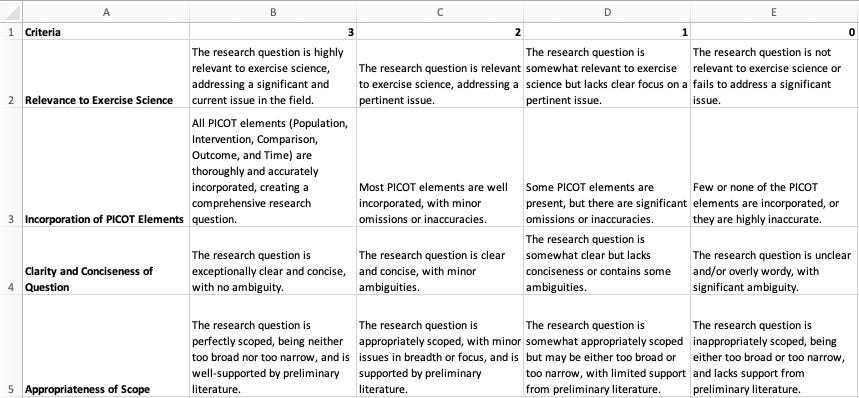
Very glad to learn about the rubric importer trick! Thank you!